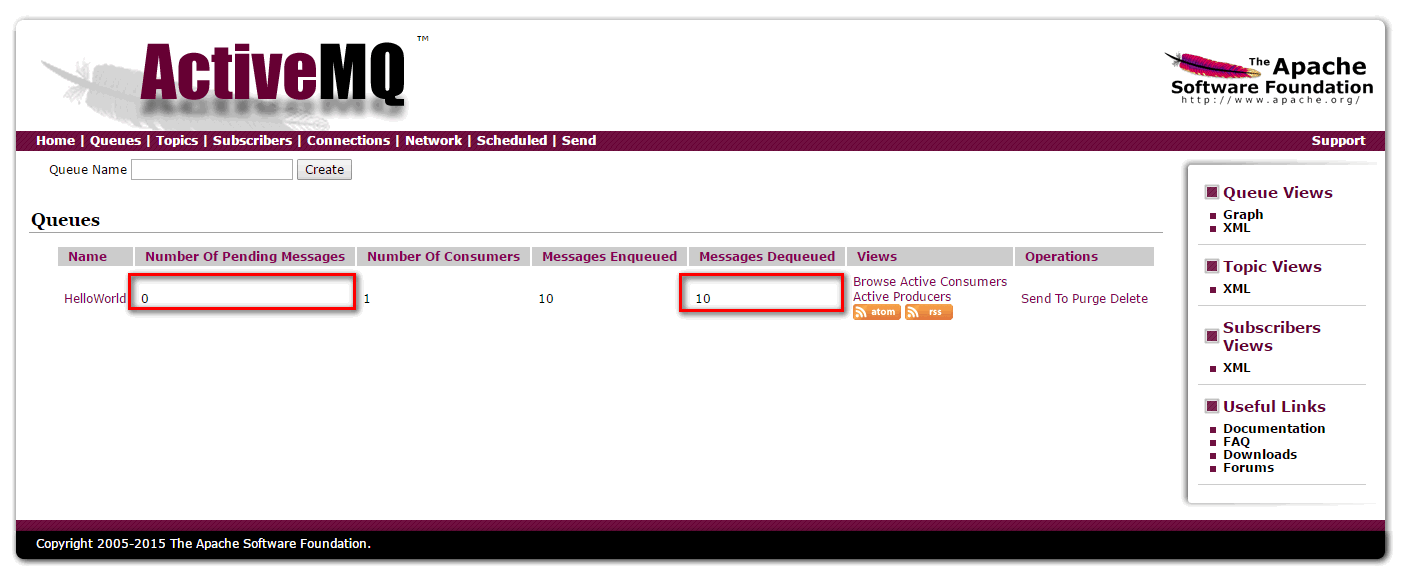1.什么是ActiveMQ

与 Kafka 类似,ActiveMQ 也是一种消息队列。与 Kafka 相比,其性能不如 Kafka 强大。那么,为什么要用 ActiveMQ 呢?最重要的原因在于它的易用性。Kafka 虽然强大,但是在使用 Kafka 的过程中需要部署 ZooKeeper。而 ActiveMQ 不需要提前安装依赖,部署简单,与各种语言亲和度高,这给了ActiveMQ 极强的生命力。
2.ActiveMQ的安装与部署
2.1.下载ActiveMQ
下载地址:http://activemq.apache.org/download.html
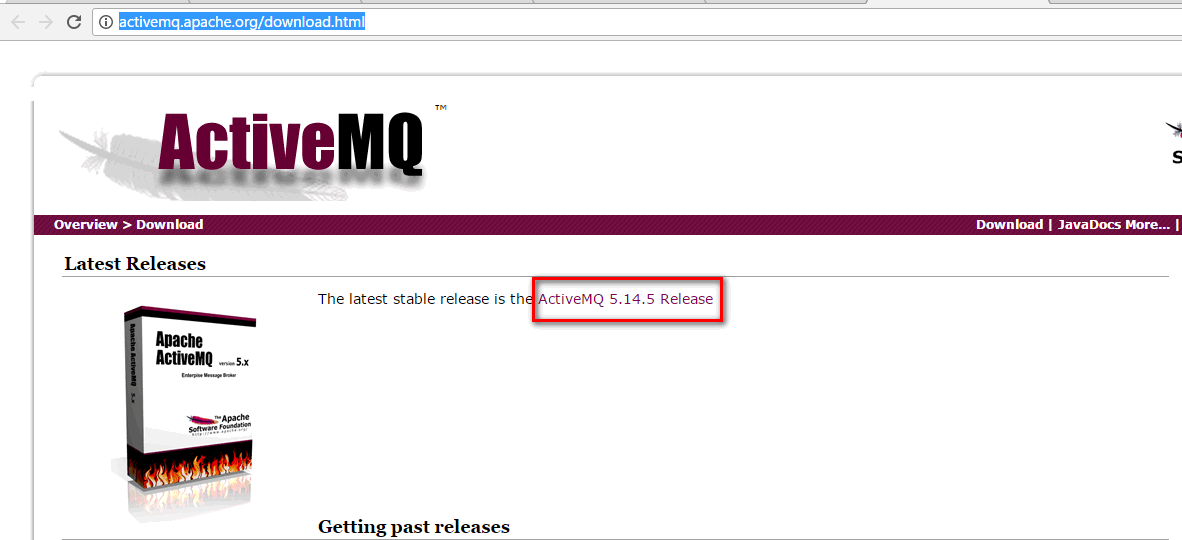
如上图所示,当前最高的版本是 5.14.5 Release。点击红色方框中的超链接,进入下载页。
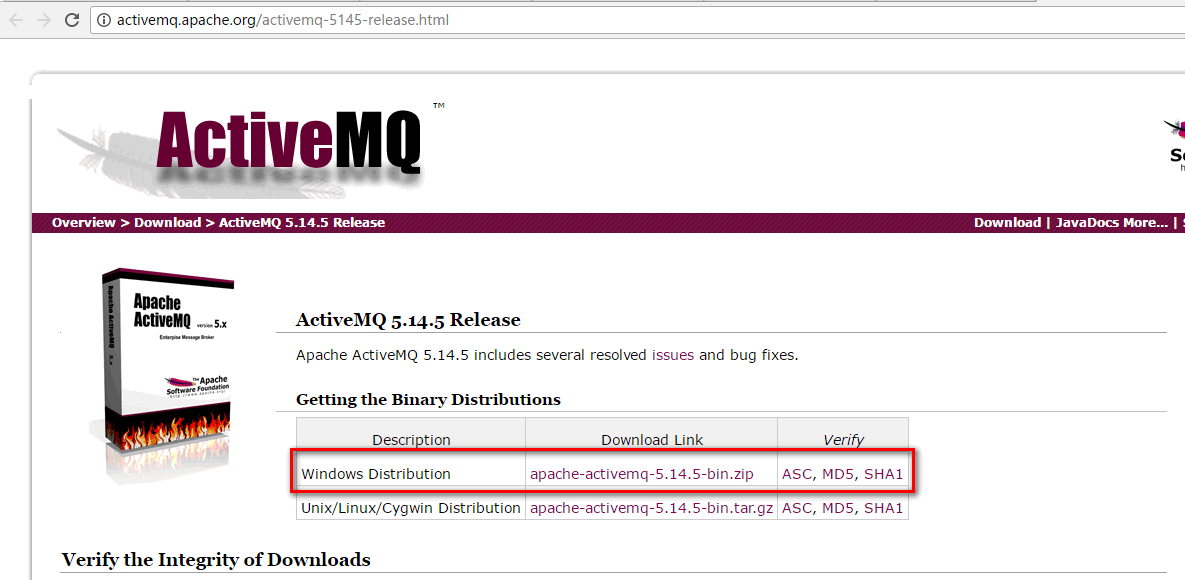
因为我们使用的是 Windows 操作系统,因此下载 zip 压缩包即可。
2.2.解压缩
下载好之后,解压到你想要的位置,我的是 D:\WorkSpace 目录。
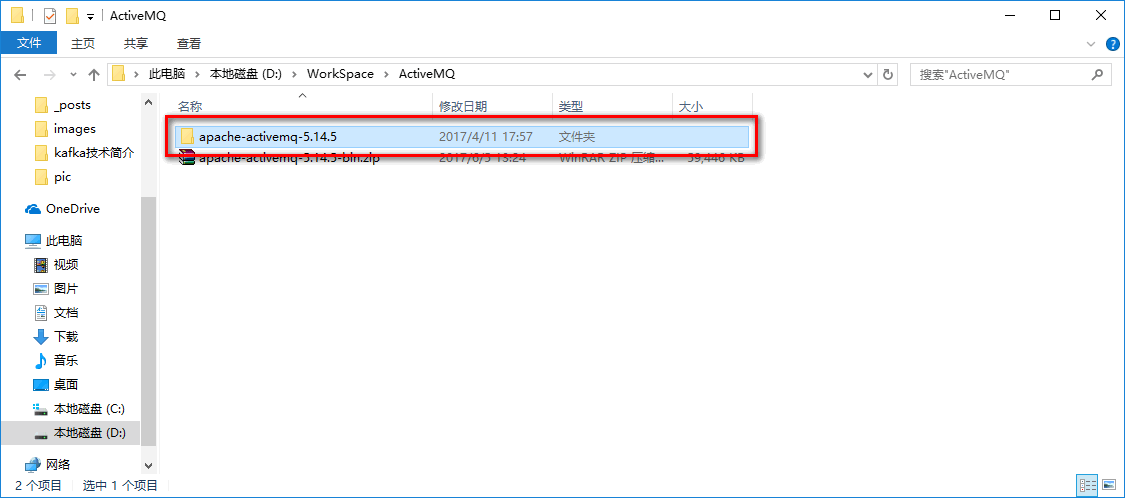
2.3.启动服务
双击 D:\WorkSpace\ActiveMQ\apache-activemq-5.14.5\bin\win64 目录下的 activemq.bat 文件。
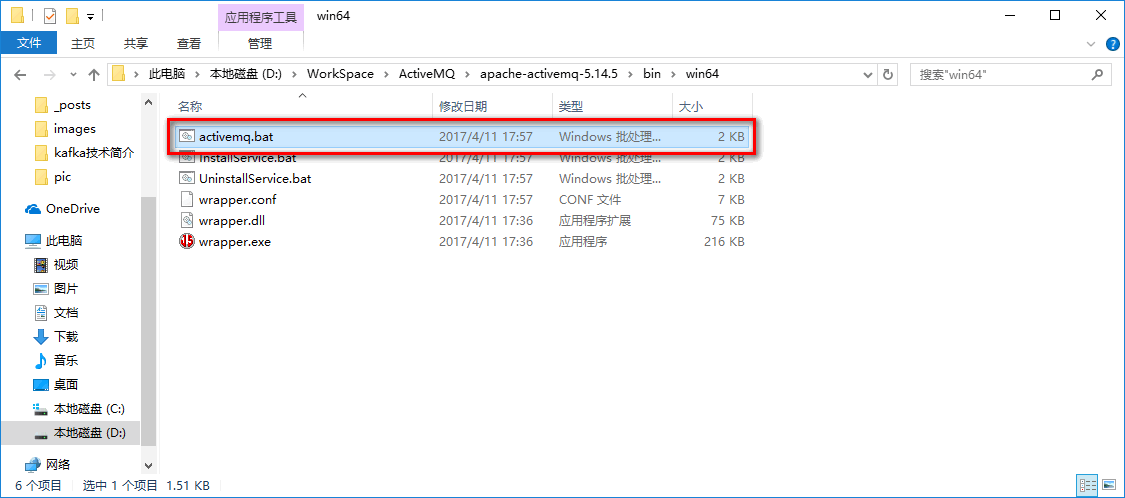
服务启动,如下图所示:
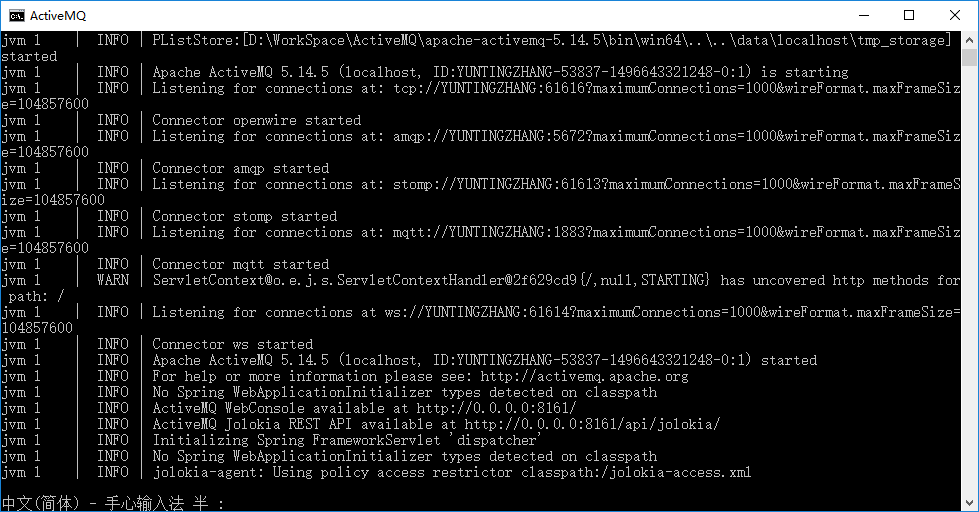
2.4.浏览器登录
在浏览器输入:
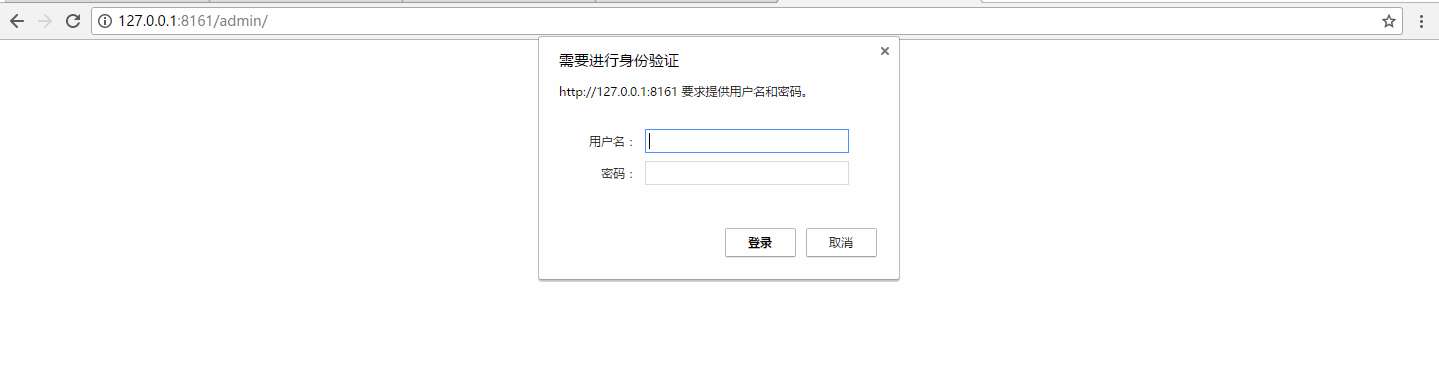
用户名和密码都是:admin。输入之后,显示如下界面。
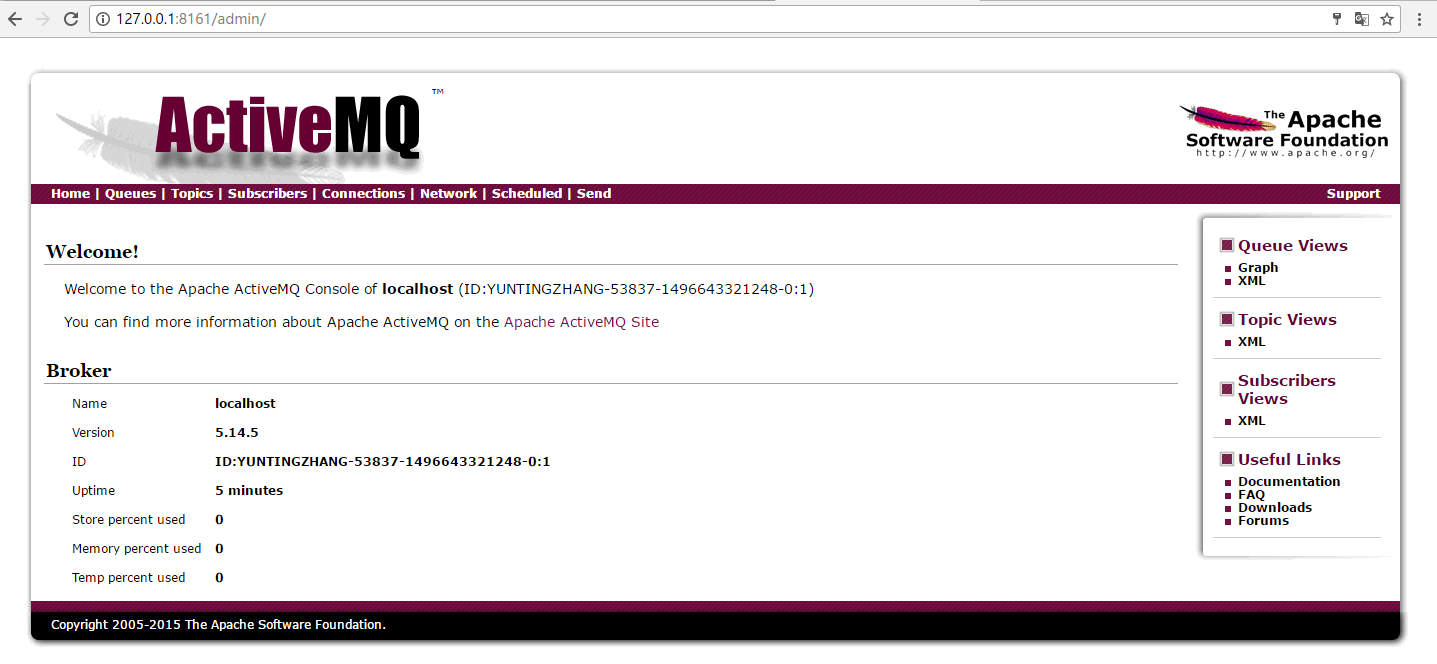
这说明 ActiveMQ 已经部署成功了。
3.ActiveMQ的使用(Java为例)
3.1.建立项目
打开 Eclipse,新建一个项目,名为Active。
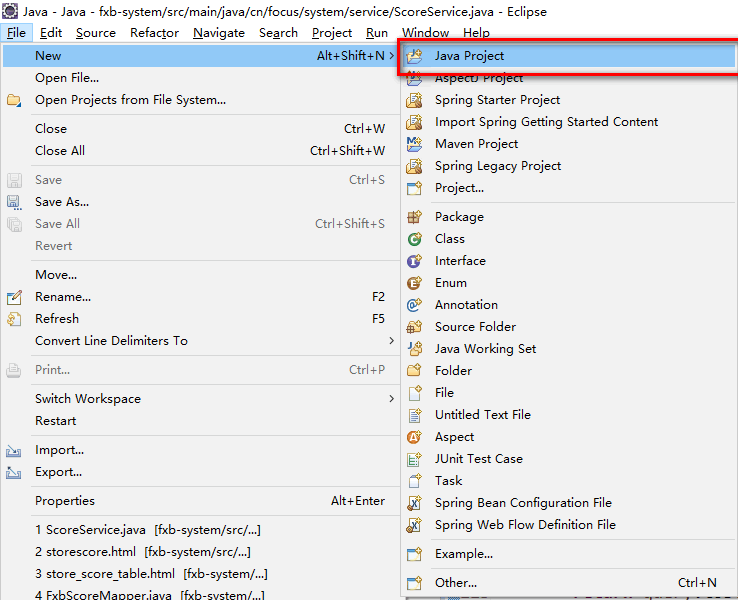
命名之后,点击 【Finish】即可。
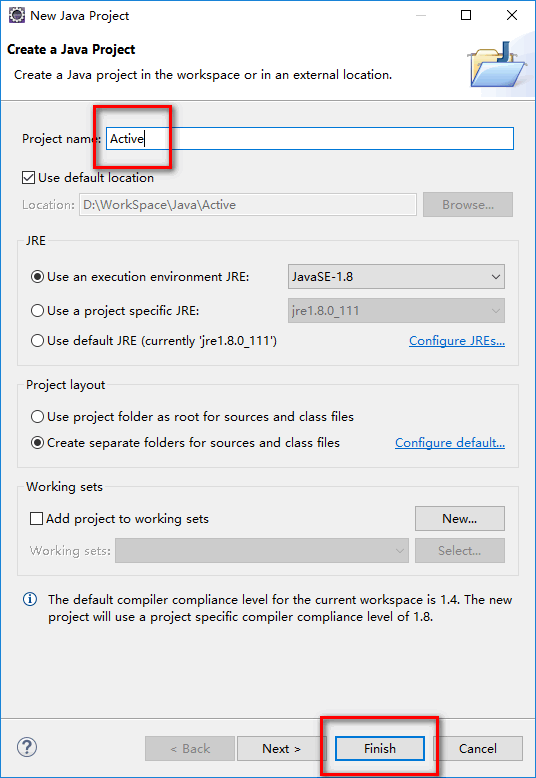
3.2.添加代码
在 src 目录下添加一个叫做 active 的包,并在该包添加两个类,分别名为:JMSProducer 和 JMSConsumer。
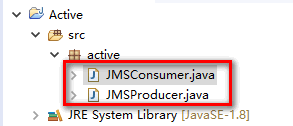
JMSPruducer:
|
|
JMSConsumer:
|
|
现在代码还不能运行,因为没有引用 AvtiveMQ 的依赖包。
3.3.引入jar包
在项目上右键,然后选择【properties】
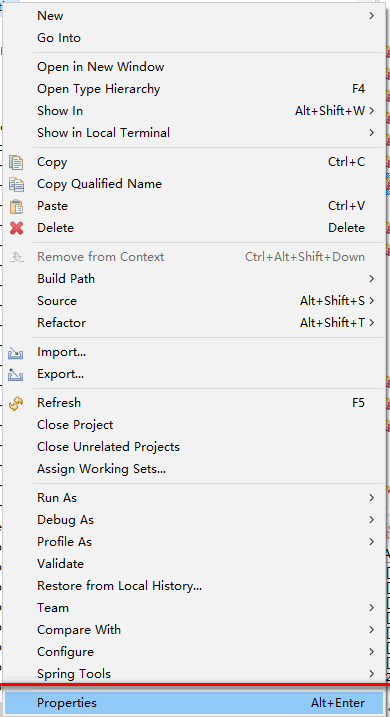
然后选择【java Build Path】-> 【Libraries】 -> 【Add Externals JARs】
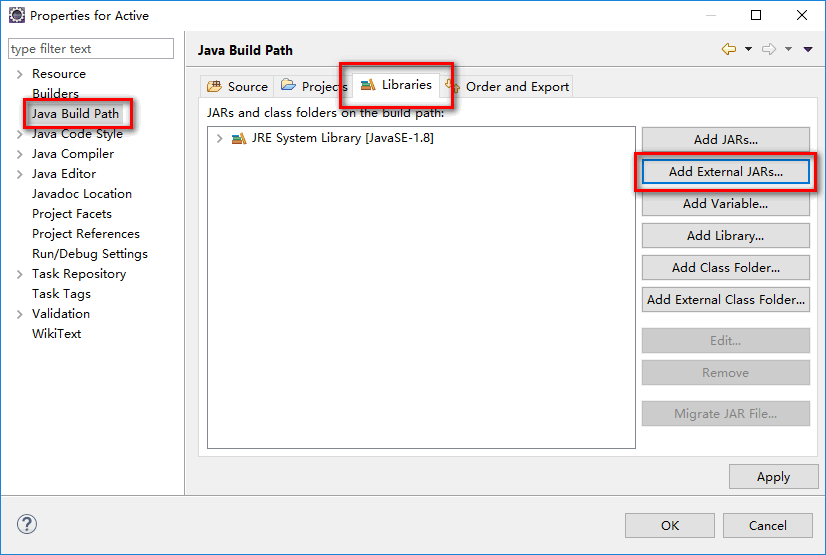
在刚才加压的压缩包里,有一个 activemq-all-5.14.4.jar 文件,引用进来。
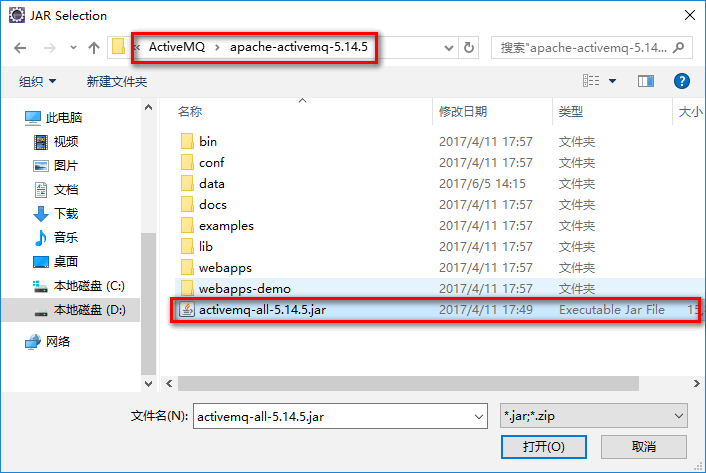
这时项目里就没有 error 了。
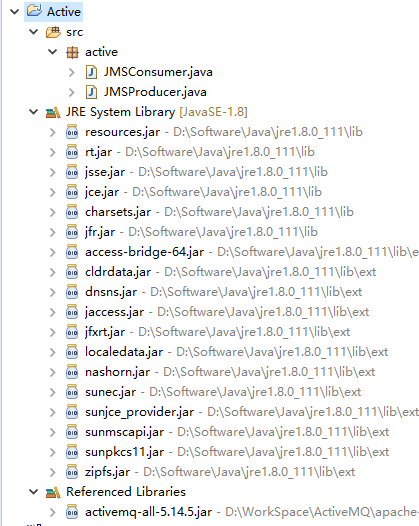
3.4.测试
右键 JMSProducer.java,选择【Run as】 -> 【Java Application】
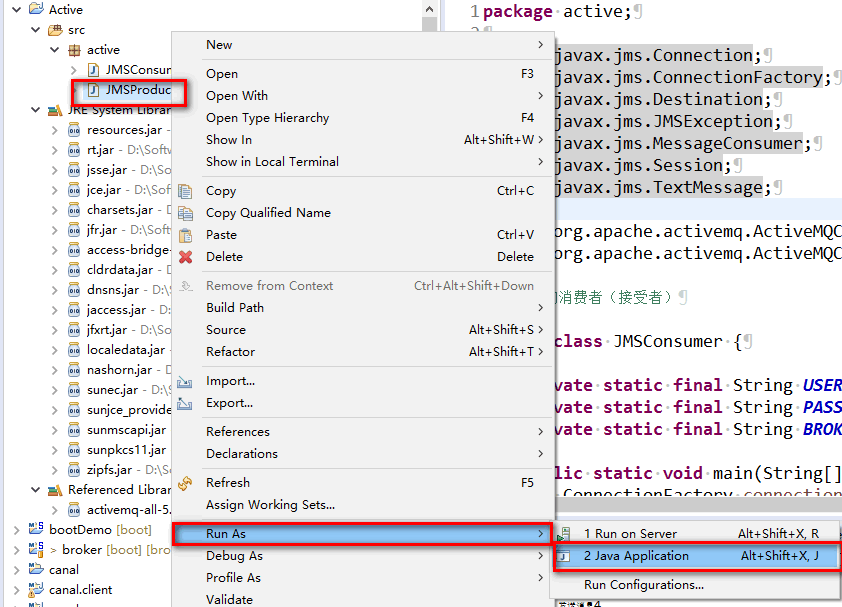
可以看到控制台输出如下消息:
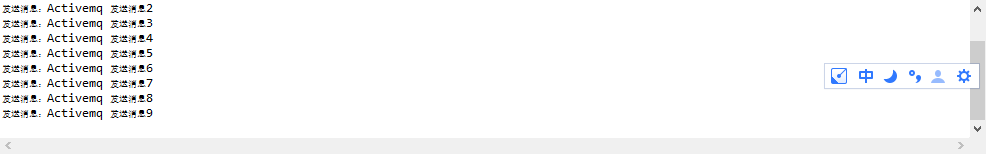
打开浏览器,点击【Queues】,可以看到刚才发送的消息:
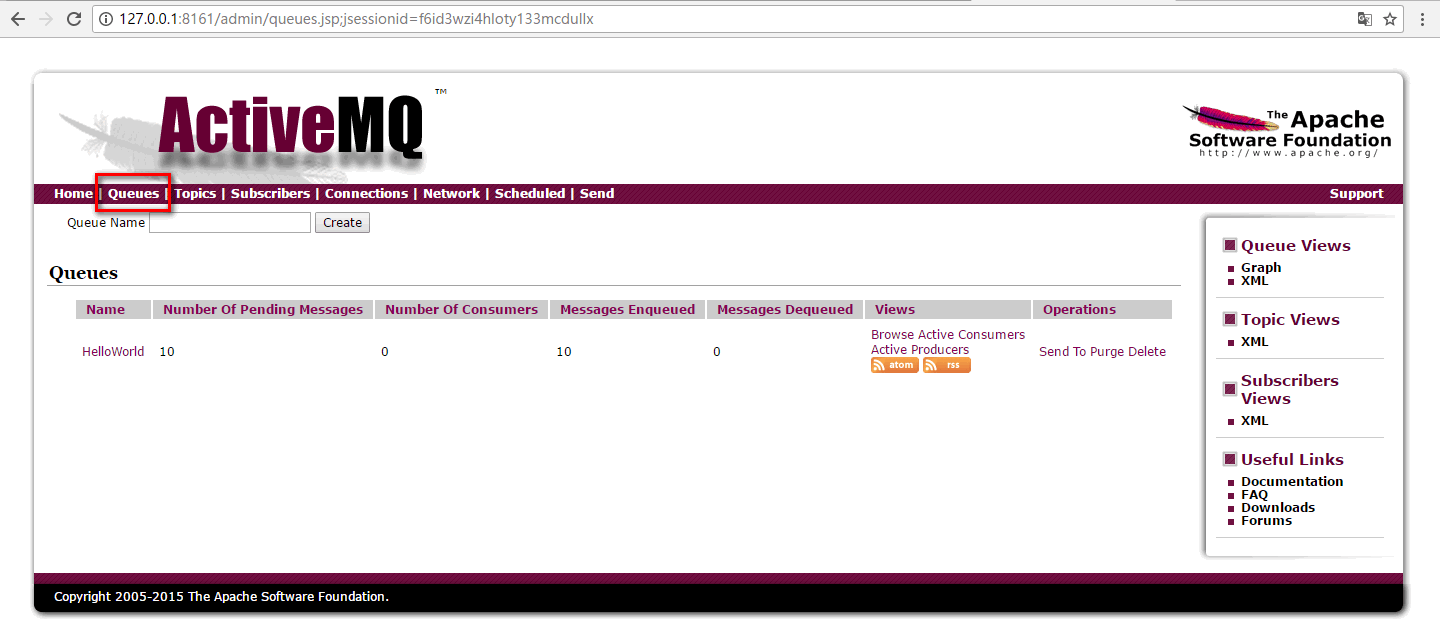
右键 JMSConsumer.java,选择【Run as】 -> 【Java Application】,可以看到消费了的消息:
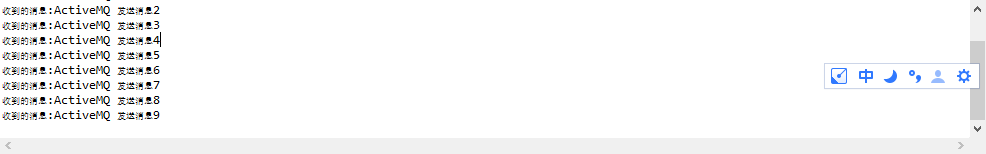
再打开浏览器,刷新,发现这些消息已经出队了: